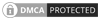invidiosilor
Maistru Curvar-
Număr conținut
77 -
Înregistrat
-
Ultima Vizită
Tip conținut
Profiluri
Forumuri
Galerie
Bloguri
Articole
Abonamente
Downloads
Orice postat de invidiosilor
-
Te afli la ramnic ?
-
Bucuresti Ema nerva traian 0727614446
invidiosilor a răspuns la topic lui ema24 în Escorte Testate Bucuresti
Un id de mess? -
Superba fotografia YKA! Multumim!
-
New..Monica, pret 100 eur. tel 0756872548
invidiosilor a răspuns la topic lui zico în Escorte Testate Bucuresti
La multi ani! -
Cred ca e indicat sa precizezi serviciile si tarifele.
-
Escorta matura 0733521939 - Brasov Sf Gheorghe
invidiosilor a răspuns la topic lui kempes în Escorte Brasov si imprejurimi
Sunt convins. Dar ne-am intinde prea mult cu convorbirile telefonice. Asa pe mess, am putea comunica atunci cand ai timp liber. Daca doresti, imi poti spune si iti trimit prin sms id-ul meu. Sa ai o zi la fel de minunata ca tine. -
Escorta matura 0733521939 - Brasov Sf Gheorghe
invidiosilor a răspuns la topic lui kempes în Escorte Brasov si imprejurimi
Inca astept raspunsul tau, draga Cassy! -
Bucuresti Doamna 39 ani Raluca
invidiosilor a răspuns la topic lui raluca333 în Escorte Testate Bucuresti
De la user-ul tau s-au facut vreo 5 topice. 3 din ele pentru o doamna matura de 39 de ani, fara numar de telefon si 2 pentru Iuliaa de 30 de ani cu numarul 0731642658. Ar fi bine sa ne lamuresti si pe noi, care cum e... -
Escorta matura 0733521939 - Brasov Sf Gheorghe
invidiosilor a răspuns la topic lui kempes în Escorte Brasov si imprejurimi
Buna Cassy. mi-ar face o deosebita placere sa discutam mai multe. Imi poti oferi cumva id-ul tau de messenger? Iti pot trimite un sms cu id-ul meu, eventual. Daca esti de acord, fireste. O zi cat mai reusita si racoroasa ! -
Escorta matura 0733521939 - Brasov Sf Gheorghe
invidiosilor a răspuns la topic lui kempes în Escorte Brasov si imprejurimi
Insanatosire grabnica! -
Escorta matura 0733521939 - Brasov Sf Gheorghe
invidiosilor a răspuns la topic lui kempes în Escorte Brasov si imprejurimi
Buna Cassy. Am incercat ieri dimineata sa te sun, dar nu ai raspuns. Am incercat o singura data, nu am dorit sa deranjez... Poate ma anunti cand crezi ca poti vb la telefon si o voi face din nou. Sa ai o zi plina de realizari. -
Bucuresti Bruneta flocoasa reducere in weakend
invidiosilor a răspuns la topic lui vasilica21 în Escorte Testate Bucuresti
Marian, nu stiai ca peruca din par pubian se vinde scump? -
Escorta matura 0733521939 - Brasov Sf Gheorghe
invidiosilor a răspuns la topic lui kempes în Escorte Brasov si imprejurimi
E ok daca te deranjez maine telefonic? Acelasi numar din anunt? O seara cat mai reusita! -
"If he wipes his ass well, I'll give him a good rimming" cum s-ar spune
-
Bucuresti ophelia poze reale
invidiosilor a răspuns la topic lui ofelia19 în Escorte Testate Bucuresti
Hahahahaha -
Sabrina - 0740564794
invidiosilor a răspuns la topic lui palosulgros în Escorte Brasov si imprejurimi
Speram sa revii si cu poze noi! -
Escorta matura 0733521939 - Brasov Sf Gheorghe
invidiosilor a răspuns la topic lui kempes în Escorte Brasov si imprejurimi
Ok. Asa ramane. In zilele urmatoare o sa te deranjez cu un mic apel telefonic si o sa comunicam. Multumesc frumos de raspuns. O zi la fel de superba ca tine iti doresc. -
Escorta matura 0733521939 - Brasov Sf Gheorghe
invidiosilor a răspuns la topic lui kempes în Escorte Brasov si imprejurimi
Buna. Nu stiu daca e locul potrivit, dar voi spune aici. Am citit blog-ul tau, care e de-a dreptul fascinant. Iubesc oamenii inteligenti si deschisi, care stiu sa isi aleaga cuvintele si mai ales pe cei care au ceva de spus. Am remarcat ca anumite postari sunt securizate. Cum pot primi si eu parola de acces catre acele posturi. Mi-ar face o deosebita placere sa le citesc. Sa ai o viata cat mai frumoasa, plina de evenimente placute si realizari! -
Se poate si mai bine
-
Am remarcat ca m-ai adaugat la prieteni. Nu cred ca ma avantajaza cu nimic optiunea, fiind un simplu membru, dar apreciez. Sper ca ti-a fost de ajutor post-ul meu si ca ai rezolvat cu laptop-ul! Sa ai o zi la fel de minunata ca tine.
-
Cred ca in engleza se intelege mai bine Tu poti sa rulezi in continuare cu windows-ul in romana. Sa nu uiti sa-i dai reimprospatare
-
When you have a problem while using your computer and you receive an error message during a crash, you’re hoping the message will point toward the cause and then it can be appropriately rectified. This doesn’t always happen though and the message can be rather generic and the fix isn’t exactly a straightforward affair with a clear place to start troubleshooting. Unfortunately, there seems to be many errors you could encounter on your system that sound straightforward but lead to the same problem, the error message isn’t accurate enough for you to make a clear decision about what to do next. A while back I had a problem with my computer, and after some odd things happening such as a CD-R failing a burn and the computer starting to respond very slow, I decided to shut it down and leave it for a while. When I booted it up the next day, I got the error message: However, the BIOS detected the hard drive just fine. After an exhaustive search around the Internet and forums, no one had the exact fix for this problem and there doesn’t seem to be one fix to try in preference to any others. A disk read error occurred. Press Ctrl+Alt+Del to restart. http://s29.postimg.org/r5z385llz/image.png What makes this even worse is there are so many different ways to attempt to fix this error, it could take days to get through them all. And to make matters worse, a disk read error might not actually mean there’s a problem with the hard drive itself! Also there seems to be just as many software causes as hardware causes. Listed below are some of the possible solutions we came across to fix the “A disk read error occurred. Press ctrl+alt+delete to restart” problem. 1. Test the Memory This isn’t actually mentioned that much around the web as a solution to the disk read error problem, but believe it or not, this was my problem. I used a tool called Memtest86+ and ran tests on my RAM, and indeed there were problems. After experimenting between different sticks and RAM slots I eventually deduced my RAM slot 2 was damaged because the sticks worked fine in the other slots. http://s18.postimg.org/yz70oaf55/image.png As this is a simple and non destructive test meaning you’re not touching the hard drive risking further damage, it is recommended you try this first. It may sound odd but in fact memory problems can be responsible for a vast array of different errors on a system where testing your RAM might be the last thing you think of. 2. Try the Drive on Another Machine As we’ve said, although this problem sounds like a simple hard drive issue, people around the web have reported that they have traced the problem to faulty video cards, modems, motherboards and even power supplies. The easiest way to rule out any of these is to take the hard drive out and connect it up to another machine or connect it to the same machine via external USB. If you can boot it up past the error or can access all your files without a problem, then the issue will likely be related to other hardware in your machine. Unfortunately in this case it could be down to trial and error in finding the offending piece of hardware by removing or replacing what you can, although the next possible fix is quite easy. While the drive is connected by another method, it’s recommended to run a scan with something like HD Tune to test for any bad sectors. Whether HD Tune finds any issues or not, you should also run a “chkdsk drivename: /r” from a command prompt while you’re able to or use a portable tool to do it for you. It’s also wise to make a backup of your files or the whole drive while the drive is accessible. 3. Check / Replace Cables Although I haven’t seen SATA cables fail (but obviously they can), faulty IDE cables can sometimes cause issues such as read or write errors on hard drives as well as optical burners. If you have spare cables, you can replace them, or unplug the current cables, inspect for damage, and then reconnect them if OK. Also try different SATA or IDE ports if you can as there is a possibility of a damaged port. If you get the disk read error after installing a new drive, make sure the hard drive is on the master connector (end of the cable) and if you can, set the hard drive jumper to master instead of cable select. Also try without a secondary (slave) device attached to the same cable if there is one. 4. Resetting / Updating the BIOS In rare circumstances setting the BIOS back to defaults can fix the issue. You can usually get to the BIOS by pressing Del or F2 etc during boot. There should be an option to reset to defaults, look for an option similar to the one in the picture below. Failing that, you can remove the BIOS battery for a few minutes to reset. If you’re unable to access CMOS because it is password protected, you can easily reset it from Windows by using CMOS De-Animator. http://s8.postimg.org/5t8pkn49h/image.png Updating to a newer BIOS has also been reported to work, especially on laptops. 5. FixMBR and FixBoot These tools usually don’t work unless you have found there to be errors on the drive after running CheckDisk. Using them will repair what may have been a corrupt Boot sector or Master Boot Record to hopefully allow the system to start. For XP: 1. Boot with the XP CD and at the setup screen press R to load the Recovery Console. 2. Choose the installation number which is usually 1 and enter the Administrator password. 2a. If you haven’t checked the drive already for errors, type chkdsk /r. 3. At the Command Prompt type FixMBR to repair the Master Boot Record on the hard drive. 4. Type FixBOOT to repair the Boot sector and make sure the boot files required to start the system are present. 5. Type Exit to quit the Recovery Console and reboot. For Vista and 7: 1. Boot with the Windows Vista or Windows 7 installation disc. 2. Click Repair your computer. 3. Click the operating system that you want to repair, and then click Next. 4. In the System Recovery Options window, click Command Prompt. 4a. If you haven’t checked the drive already for errors, type chkdsk /r. 5. Type Bootrec /fixmbr to repair the Master Boot Record . 6. Type Bootrec /fixboot to repair the Boot sector. 7. Type Exit and then click restart. Here are some other tools to restore the Master Boot Record to your system 6. Defragging the Hard Drive Although it sounds rather odd could be a long shot, apparently this fix can actually work in certain circumstances and has cured the problem for some users. Either while the drive is connected up to another machine, externally or using a utility boot CD, defrag the drive in question. When finished, try to boot from it. http://s22.postimg.org/5iu5o3di9/image.png You should only do this IF you have backed up your important data from the drive already or there is nothing you’re worried about losing. 7. Changing the Partition Size Similar to the defragging method above in that I believe there might be only a slim chance of success, but the aim here is to simply to rewrite the partition table for the C drive which may have become corrupted. This is achieved by altering the size of your Windows partition by a small amount so new partition data is written onto the drive overwriting any possibly corrupt data. It only needs to be by a few Megabytes, just enough for the change to register and and the partition table is changed to reflect this. Read More:https://www.raymond.cc/blog/help-a-disk-read-error-occurred-press-ctrlaltdelete-to-restart/2/ http://s18.postimg.org/9gnv2racp/image.png This is probably best left for users who know how to use partitioning software as one wrong move could wipe off all your data! Or this is the last try at a fix before a reformat. There are a few tools such as Gparted and Partition Wizard Home on the excellent Hiren’s Boot CD which you can use, or you can download the Partition Wizard Boot CD from their website. Simply burn either ISO (from another machine), boot it and then slightly change the size of the partition in the software and apply the changes. If it works, you can always change the size back again afterwards. 8. If all else fails… If you have confirmed to yourself the hard drive and your other hardware is not faulty and you have no luck with any of the above fixes, there maybe no other option than to wipe off all partitions, then re-partition, format and then re-install Windows. If you have had any luck with with other fixes you have found, please let us know.
-
Sunt Gina si vreau companie
invidiosilor a răspuns la topic lui ginapoenaru62 în Femei de casa si barbati amatori
Interesant topic. Am un feeling ca si femeia care a propus spre dezbatere acest topic este la fel de interesanta. -
Cum se poate accesa blogul?
-
Constanta dulce , sexy si pasionala..0727972760
invidiosilor a răspuns la topic lui adina rebecca în Escorte Testate Bucuresti
Un id de mess?